nfc tag iso 14443 3a So your Tag does not support the Fast Read (0x3A) command used in this example but does support a more standard Read command e.g. send the byte array 0x30,0x00 to read the first 4 blocks of data (16 bytes) from the Tag (see section 6.2.1 of the datasheet and note the CRC is calculated for you.)
NFC playoff picture. 1. Detroit Lions 8-1 (first place, NFC North): The Lions hold this spot for home-field advantage and the lone bye by a half-game over the Eagles going into .
0 · nfc iso 14443
1 · iso 14443 read and write
2 · iso 14443 card reading
News - RFID Card Supplier, NFC Tag Factory, RFID Reader Factory , RFID .
NFC cards use various different higher level protocols to transfer their actual data content, therefore there is no ISO 14443-3A command to read a Tag. ISO 14443-3A is more RFID than NFC (there is a overlap)
I would like your help to know how to decrypt the key tag and then clone it. All the information I . NFC cards use various different higher level protocols to transfer their actual data content, therefore there is no ISO 14443-3A command to read a Tag. ISO 14443-3A is more RFID than NFC (there is a overlap) Where do I find the documentation to use in android.nfc.tech.NfcA? * Provides access to NFC-A (ISO 14443-3A) properties and I/O operations on a {@link Tag}. *
Acquire a {@link NfcA} object using {@link #get}. *
The primary NFC-A I/O operation is {@link #transceive}. Applications must. I would like your help to know how to decrypt the key tag and then clone it. All the information I have about the tag is attached following: Tag Type: ISO 14443-3A (NXP Mifare Classic 1k) Technologies available: NfcA, MifareClassic, NdefFormatable.
So your Tag does not support the Fast Read (0x3A) command used in this example but does support a more standard Read command e.g. send the byte array 0x30,0x00 to read the first 4 blocks of data (16 bytes) from the Tag (see section 6.2.1 of the datasheet and note the CRC is calculated for you.)
nfc iso 14443
iso 14443 read and write
This document describes advanced NFC topics, such as working with various tag technologies, writing to NFC tags, and foreground dispatching, which allows an application in the foreground to handle intents even when other applications filter for the same ones.ISO/IEC 14443 Type A. Also known as NFCA. Based on ISO14443 standards. Near Field Communication devices implement native support for ISO14443-A tags. The NFC Forum refers to these tags as Type 1, Type 2 and Type 4 tags.ISO/IEC 14443 uses the following terms for components: PCD: proximity coupling device (the card reader) PICC: proximity integrated circuit card. Modulation methods. [edit] Type A cards use Amplitude-Shift Keying (ASK) with Modified Miller coding for Reader-to-Tag communication. you need to activate just the layer 3 of the ISO 14443. if you are using an example that detects the card and activate it depending on the card responses, like the discovery loop examples in the NFC library. the best here would be that you use only the example for Mifare classic available in the NFC reader library. so the card only works in .
ISO 14443 is an international standard governed by the ISO defining the physical characteristics and working interaction between contactless (proximity) tags and devices operating at 13.56 MHz (NFC – RFID) at up to 10 cm in distance. Most NFC Tags sold through NFC tag retailers such as us generally use a communication standard defined under ISO/IEC 14443. This includes chips such as the NTAG213, the MIFARE Ultralight® and the MIFARE Classic®. NFC cards use various different higher level protocols to transfer their actual data content, therefore there is no ISO 14443-3A command to read a Tag. ISO 14443-3A is more RFID than NFC (there is a overlap)
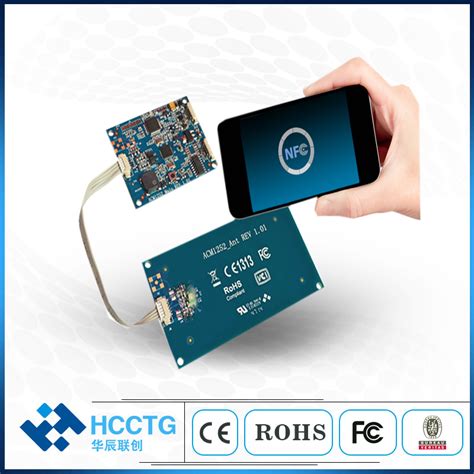
Where do I find the documentation to use in android.nfc.tech.NfcA? * Provides access to NFC-A (ISO 14443-3A) properties and I/O operations on a {@link Tag}. *
Acquire a {@link NfcA} object using {@link #get}. *
The primary NFC-A I/O operation is {@link #transceive}. Applications must. I would like your help to know how to decrypt the key tag and then clone it. All the information I have about the tag is attached following: Tag Type: ISO 14443-3A (NXP Mifare Classic 1k) Technologies available: NfcA, MifareClassic, NdefFormatable.
iso 14443 card reading
So your Tag does not support the Fast Read (0x3A) command used in this example but does support a more standard Read command e.g. send the byte array 0x30,0x00 to read the first 4 blocks of data (16 bytes) from the Tag (see section 6.2.1 of the datasheet and note the CRC is calculated for you.) This document describes advanced NFC topics, such as working with various tag technologies, writing to NFC tags, and foreground dispatching, which allows an application in the foreground to handle intents even when other applications filter for the same ones.
ISO/IEC 14443 Type A. Also known as NFCA. Based on ISO14443 standards. Near Field Communication devices implement native support for ISO14443-A tags. The NFC Forum refers to these tags as Type 1, Type 2 and Type 4 tags.ISO/IEC 14443 uses the following terms for components: PCD: proximity coupling device (the card reader) PICC: proximity integrated circuit card. Modulation methods. [edit] Type A cards use Amplitude-Shift Keying (ASK) with Modified Miller coding for Reader-to-Tag communication. you need to activate just the layer 3 of the ISO 14443. if you are using an example that detects the card and activate it depending on the card responses, like the discovery loop examples in the NFC library. the best here would be that you use only the example for Mifare classic available in the NFC reader library. so the card only works in .ISO 14443 is an international standard governed by the ISO defining the physical characteristics and working interaction between contactless (proximity) tags and devices operating at 13.56 MHz (NFC – RFID) at up to 10 cm in distance.
avea rfid proximity stand alone access control system

Follow the steps on this page to program the chip. iPhone X, 8, 7, and 6 have one additional step to read NFC chips. Open control center (pull down from top right). In the icons on the bottom there is sideways wifi-symbol. Click that to read .
nfc tag iso 14443 3a|iso 14443 read and write