how to clone nfc card to iphone One of the methods you can use to copy an RFID card to your iPhone is by utilizing an NFC . I got an NFC Reader with USB I want to get working on a M1 Macbook pro. The .
0 · how to duplicate nfc card
1 · copy rfid tag to phone
2 · copy rfid card to iphone
3 · copy nfc tag to phone
4 · copy nfc card to phone
5 · copy nfc card to iphone
6 · copy keycard to iphone
7 · copy hid card to phone
Find top brands, exclusive offers, and unbeatable prices on eBay. Shop now .
In this guide, we will explore two different methods to copy an NFC card to your iPhone. The first method involves using a third-party app, while the second method requires a jailbroken iPhone. We will also provide troubleshooting tips to address any issues you may .
One of the methods you can use to copy an RFID card to your iPhone is by utilizing an NFC . In this guide, we will explore two different methods to copy an NFC card to your iPhone. The first method involves using a third-party app, while the second method requires a jailbroken iPhone. We will also provide troubleshooting tips to address any issues you may encounter along the way.Can You Copy NFC On iPhone? You can use the iPhone to scan NFC tags for iPhone models that support NFC scanning. With an iPhone 6 or later, hold your phone near the tag to scan it.Unlocking NFC: Can You Clone Your Card to an iPhone? • Clone NFC to iPhone? • Discover the truth about copying NFC cards to your iPhone! Learn how to interact with them using.
One of the methods you can use to copy an RFID card to your iPhone is by utilizing an NFC writer app. This method requires an iPhone with NFC capabilities and a compatible RFID card. Here are the steps to copy an RFID card to your iPhone using an NFC writer app: Download an NFC Writer App: Start by downloading an NFC writer app from the App .
how to duplicate nfc card
copy rfid tag to phone
Today, we’ll teach you how to add an RFID card to Apple Wallet to integrate your physical card with your digital devices seamlessly. Also, we’ll talk about how your smartphone uses Near Field Communication (NFC) to act as a Radio Frequency Identification (RFID) tag. In this article, we’ll explain how to activate your phone’s NFC reader, as well as the most common uses for NFC on the iPhone. Using NFC on Your IPhone Hold the NFC tag near your iPhone to read it automatically. You can't just bump up against someone's wallet in their pocket and grab their credit card info through NFC. The process to set up a digital payment card is not like "cloning" a pass card at all. You can dissolve the card in acetone and put the rfid in your phone or phone case. https://learn.adafruit.com/rfid-iphone/dissolve-the-card
The Ultimate Guide to Cloning NFC Cards on iPhone • NFC Card Cloning • Learn how to clone NFC cards to your iPhone using third-party apps and hardware, or op. The easiest tutorial on how to copy or clone access cards (NFC or RFID). Which keycard or key fob copier is necessary? Learn how to proceed! In this guide, we will explore two different methods to copy an NFC card to your iPhone. The first method involves using a third-party app, while the second method requires a jailbroken iPhone. We will also provide troubleshooting tips to address any issues you may encounter along the way.
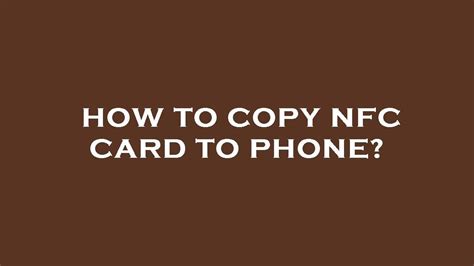
Can You Copy NFC On iPhone? You can use the iPhone to scan NFC tags for iPhone models that support NFC scanning. With an iPhone 6 or later, hold your phone near the tag to scan it.Unlocking NFC: Can You Clone Your Card to an iPhone? • Clone NFC to iPhone? • Discover the truth about copying NFC cards to your iPhone! Learn how to interact with them using.
copy rfid card to iphone
One of the methods you can use to copy an RFID card to your iPhone is by utilizing an NFC writer app. This method requires an iPhone with NFC capabilities and a compatible RFID card. Here are the steps to copy an RFID card to your iPhone using an NFC writer app: Download an NFC Writer App: Start by downloading an NFC writer app from the App . Today, we’ll teach you how to add an RFID card to Apple Wallet to integrate your physical card with your digital devices seamlessly. Also, we’ll talk about how your smartphone uses Near Field Communication (NFC) to act as a Radio Frequency Identification (RFID) tag.
In this article, we’ll explain how to activate your phone’s NFC reader, as well as the most common uses for NFC on the iPhone. Using NFC on Your IPhone Hold the NFC tag near your iPhone to read it automatically. You can't just bump up against someone's wallet in their pocket and grab their credit card info through NFC. The process to set up a digital payment card is not like "cloning" a pass card at all. You can dissolve the card in acetone and put the rfid in your phone or phone case. https://learn.adafruit.com/rfid-iphone/dissolve-the-cardThe Ultimate Guide to Cloning NFC Cards on iPhone • NFC Card Cloning • Learn how to clone NFC cards to your iPhone using third-party apps and hardware, or op.
americanexpress com contactless card

copy nfc tag to phone
On your official station for college football, ESPN Northwest Florida. August 31: vs. Alabama A&M at 6:30 PM CDT at Jordan-Hare Stadium in Auburn, AL. September 7: vs. .
how to clone nfc card to iphone|copy nfc card to phone