iphone nfc copy card The easiest tutorial on how to copy or clone access cards (NFC or RFID). Which keycard or key fob copier is necessary? Learn how to proceed!
$21.22
0 · where is iPhone nfc reader
1 · how to copy nfc card phone
2 · how to add door access card iPhone
3 · duplicate nfc card to phone
4 · clone nfc card to iPhone
5 · adding nfc card to iPhone
6 · add rfid card to iPhone
7 · add nfc key to iPhone
ESPN 106.7. ESPN Auburn - Opelika, with the call-sign WGZZ-HD3, is a sports-format radio station serving Auburn and Opelika in Alabama. Its broadcast is also available globally via online live streaming, allowing people anywhere in the world to listen live to it.
where is iPhone nfc reader
In this guide, we will explore two different methods to copy an NFC card to your iPhone. The first method involves using a third-party app, while the second method requires a jailbroken iPhone. We will also provide troubleshooting tips to address any issues you may .One of the methods you can use to copy an RFID card to your iPhone is by utilizing .By leveraging NFC technology and the appropriate NFC reader/writer, you can .
In this guide, we will explore two different methods to copy an NFC card to your iPhone. The first method involves using a third-party app, while the second method requires a jailbroken iPhone. We will also provide troubleshooting tips to address any issues you may encounter along the way.
Can You Copy NFC On iPhone? You can use the iPhone to scan NFC tags for iPhone models that support NFC scanning. With an iPhone 6 or later, hold your phone near the tag to scan it.
The easiest tutorial on how to copy or clone access cards (NFC or RFID). Which keycard or key fob copier is necessary? Learn how to proceed! In this article, we’ll explain how to activate your phone’s NFC reader, as well as the most common uses for NFC on the iPhone. Using NFC on Your IPhone Hold the NFC tag near your iPhone to read it automatically. You can try “nfc tools” but it would only work with very cheap tags. I’m not sure if you can emulate tags like you can on android, but you can copy the cheap ones.
In today’s fast-paced digital world, convenience is key. If you’ve been struggling to add NFC card to iPhone’s Wallet app, this guide will walk you through the process step by step, ensuring a seamless and hassle-free experience.
14 votes, 13 comments. I have an NFC ID badge for work. I want to transfer the data from the NFC to the iPhone and be able to use that as my NFC ID.Here's how to use NFC on the iPhone & all you need to know about the feature. Learn how to label and read NFC tags on all iPhone models!
One of the methods you can use to copy an RFID card to your iPhone is by utilizing an NFC writer app. This method requires an iPhone with NFC capabilities and a compatible RFID card. Here are the steps to copy an RFID card to your iPhone using an NFC writer app: Download an NFC Writer App: Start by downloading an NFC writer app from the App . By leveraging NFC technology and the appropriate NFC reader/writer, you can transform your iPhone into a virtual RFID card. Throughout this step-by-step guide, we have detailed the process of adding your RFID card to your iPhone. In this guide, we will explore two different methods to copy an NFC card to your iPhone. The first method involves using a third-party app, while the second method requires a jailbroken iPhone. We will also provide troubleshooting tips to address any issues you may encounter along the way.Can You Copy NFC On iPhone? You can use the iPhone to scan NFC tags for iPhone models that support NFC scanning. With an iPhone 6 or later, hold your phone near the tag to scan it.
The easiest tutorial on how to copy or clone access cards (NFC or RFID). Which keycard or key fob copier is necessary? Learn how to proceed! In this article, we’ll explain how to activate your phone’s NFC reader, as well as the most common uses for NFC on the iPhone. Using NFC on Your IPhone Hold the NFC tag near your iPhone to read it automatically.

how to copy nfc card phone
You can try “nfc tools” but it would only work with very cheap tags. I’m not sure if you can emulate tags like you can on android, but you can copy the cheap ones. In today’s fast-paced digital world, convenience is key. If you’ve been struggling to add NFC card to iPhone’s Wallet app, this guide will walk you through the process step by step, ensuring a seamless and hassle-free experience. 14 votes, 13 comments. I have an NFC ID badge for work. I want to transfer the data from the NFC to the iPhone and be able to use that as my NFC ID.Here's how to use NFC on the iPhone & all you need to know about the feature. Learn how to label and read NFC tags on all iPhone models!
One of the methods you can use to copy an RFID card to your iPhone is by utilizing an NFC writer app. This method requires an iPhone with NFC capabilities and a compatible RFID card. Here are the steps to copy an RFID card to your iPhone using an NFC writer app: Download an NFC Writer App: Start by downloading an NFC writer app from the App .
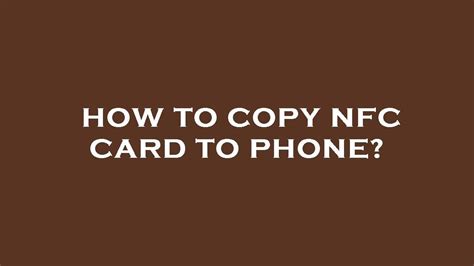
$9.88
iphone nfc copy card|add rfid card to iPhone